Retool Overview & Setup
Overview
Retool is an online custom UI/dashboard development platform that allows developers to build custom interfaces for displaying and manipulating data.
Building block components can be dragged and dropped to create apps connected to your game’s backend via REST API’s. This allows you to display data in tables or lists and then search or filter those lists and dynamic and complex forms for manipulating live game data.
Retool also includes out-of-the-box database and API integrations so that you can directly communicate with your game’s database without the need for an intermediate API.
Note
This tutorial has been created under the ‘Team’ pricing plan, but all the features are available under the ‘Free’ plan. Details of plans can be found here Retool | Retool Pricing
Setup
Here is the link to the portal Retool | A better way to build custom software
Once you have set up your Retool account, click on the ‘Create New’ button. Select ‘App’ and give your app a name.
There is an option to use pre-defined templates but for this example we will create a simple table to display player documents from a database that can be added to, removed and updated.
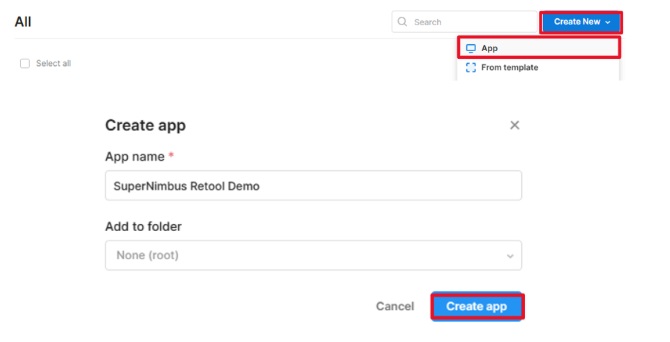
Summary
Now that your app is ready, the first thing we are going to start with is adding components before adding player data to display in the application.
